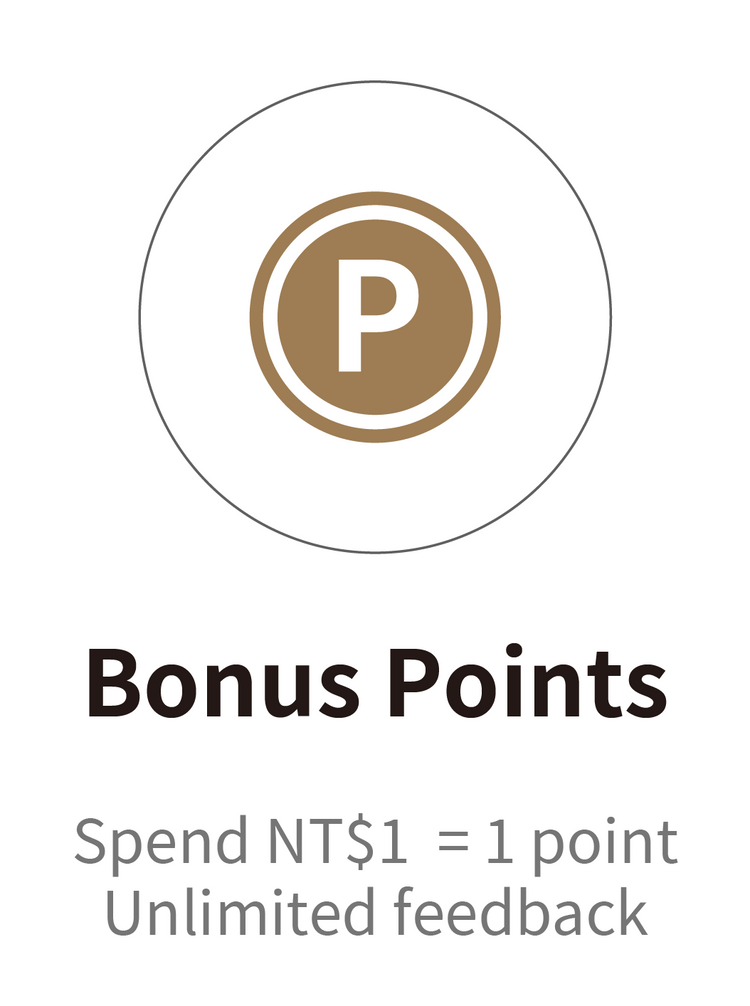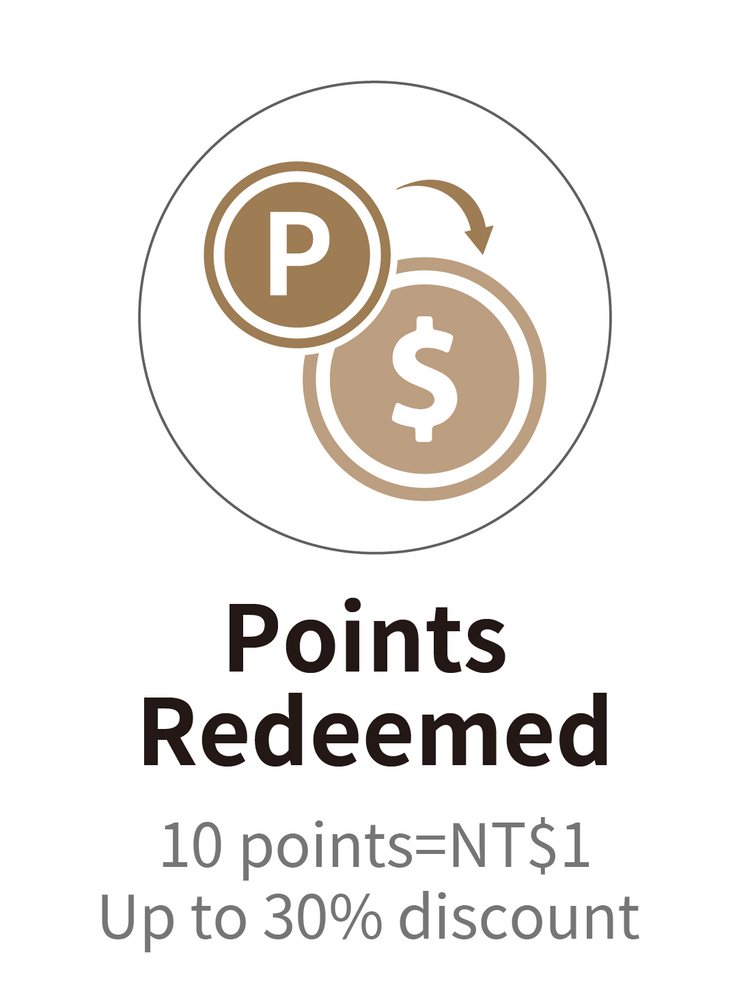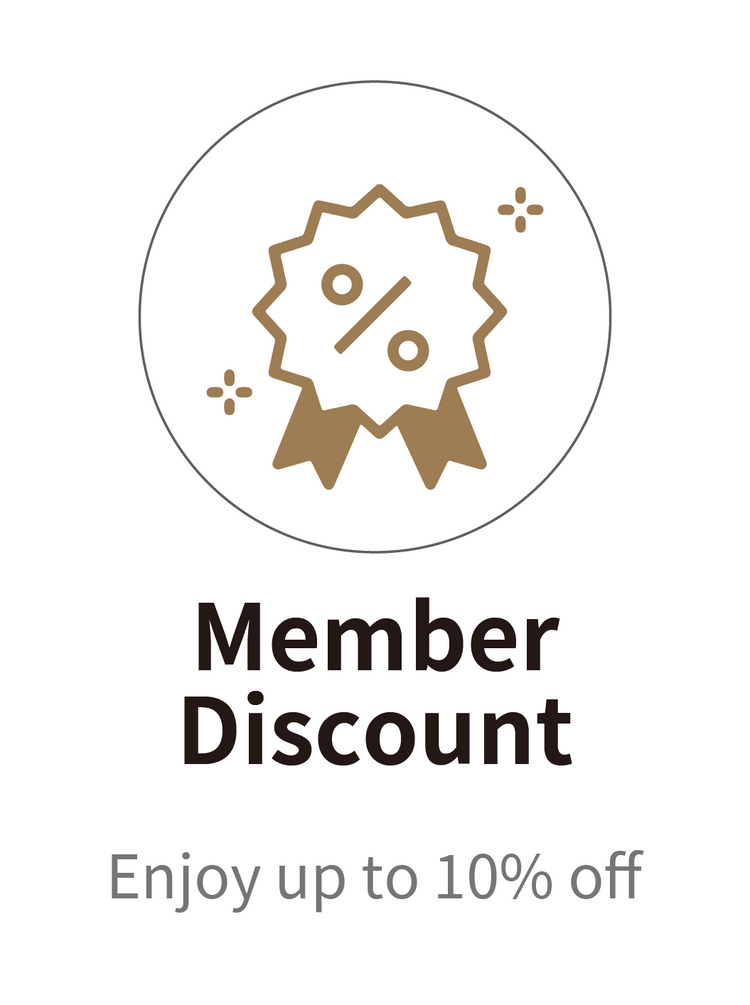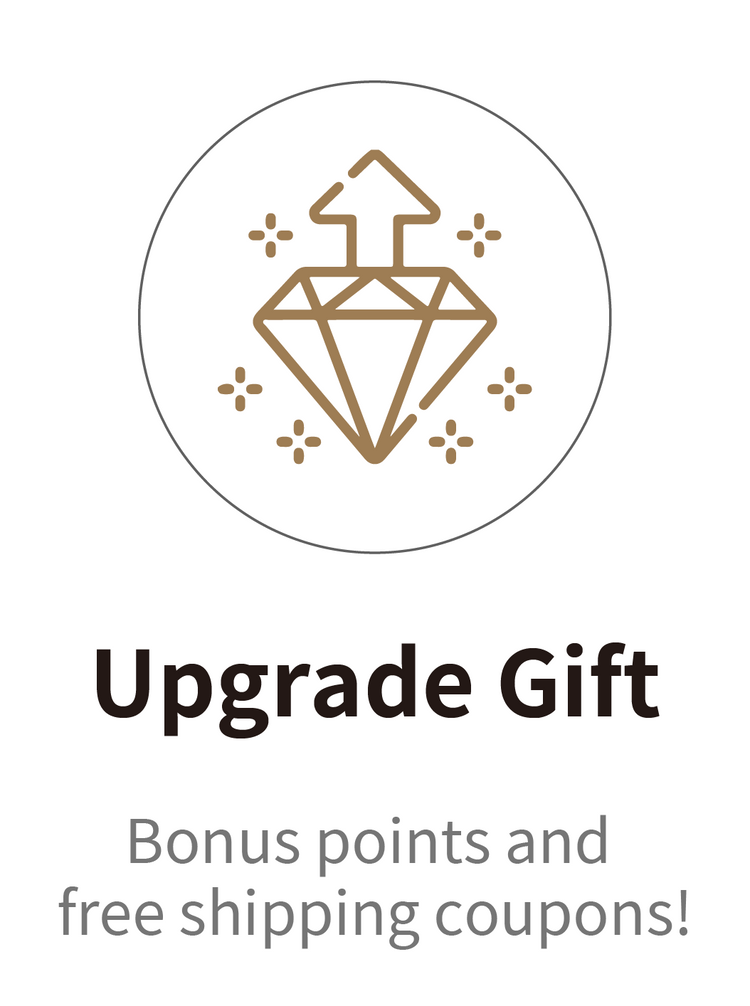Byzoom club membership level
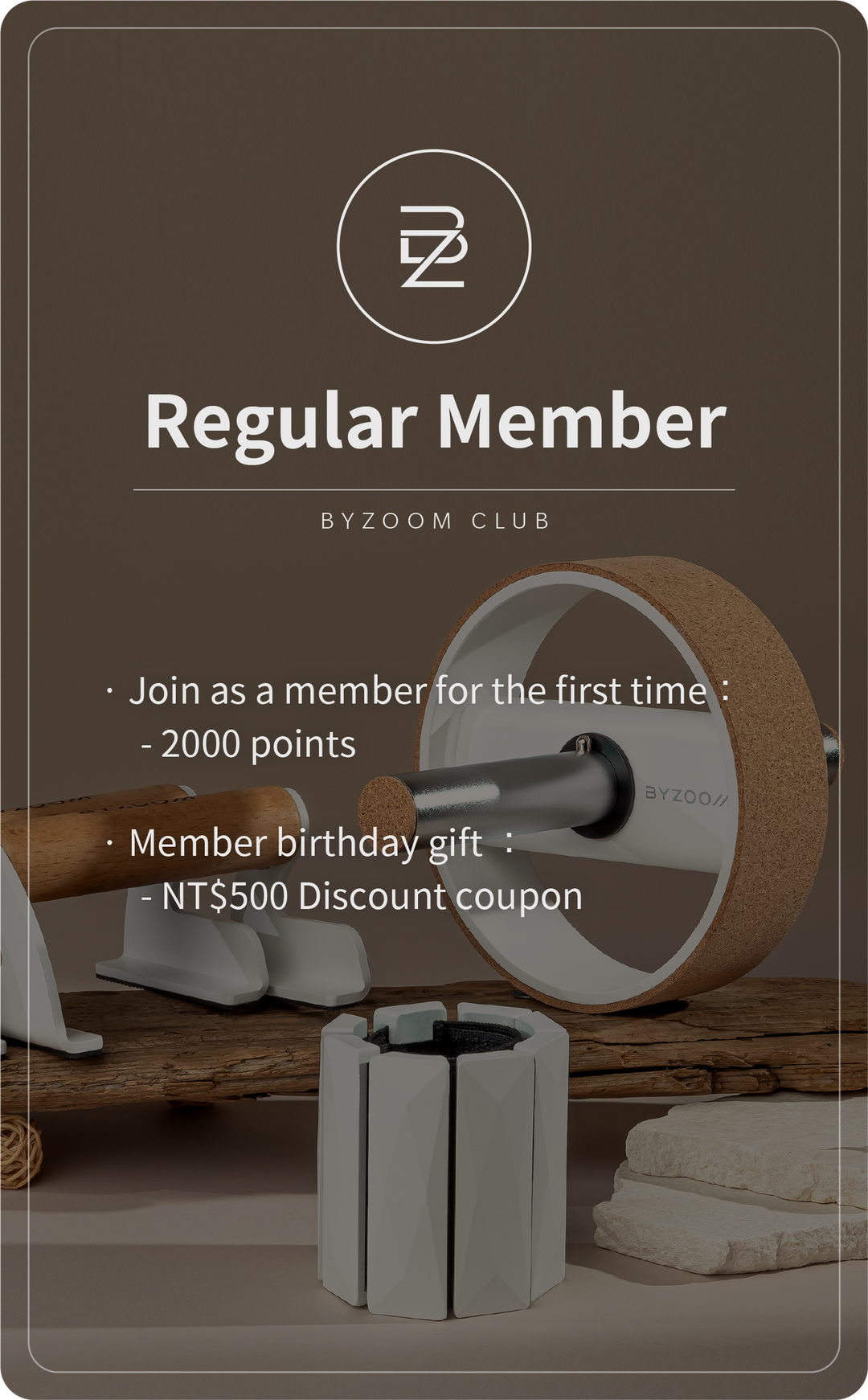
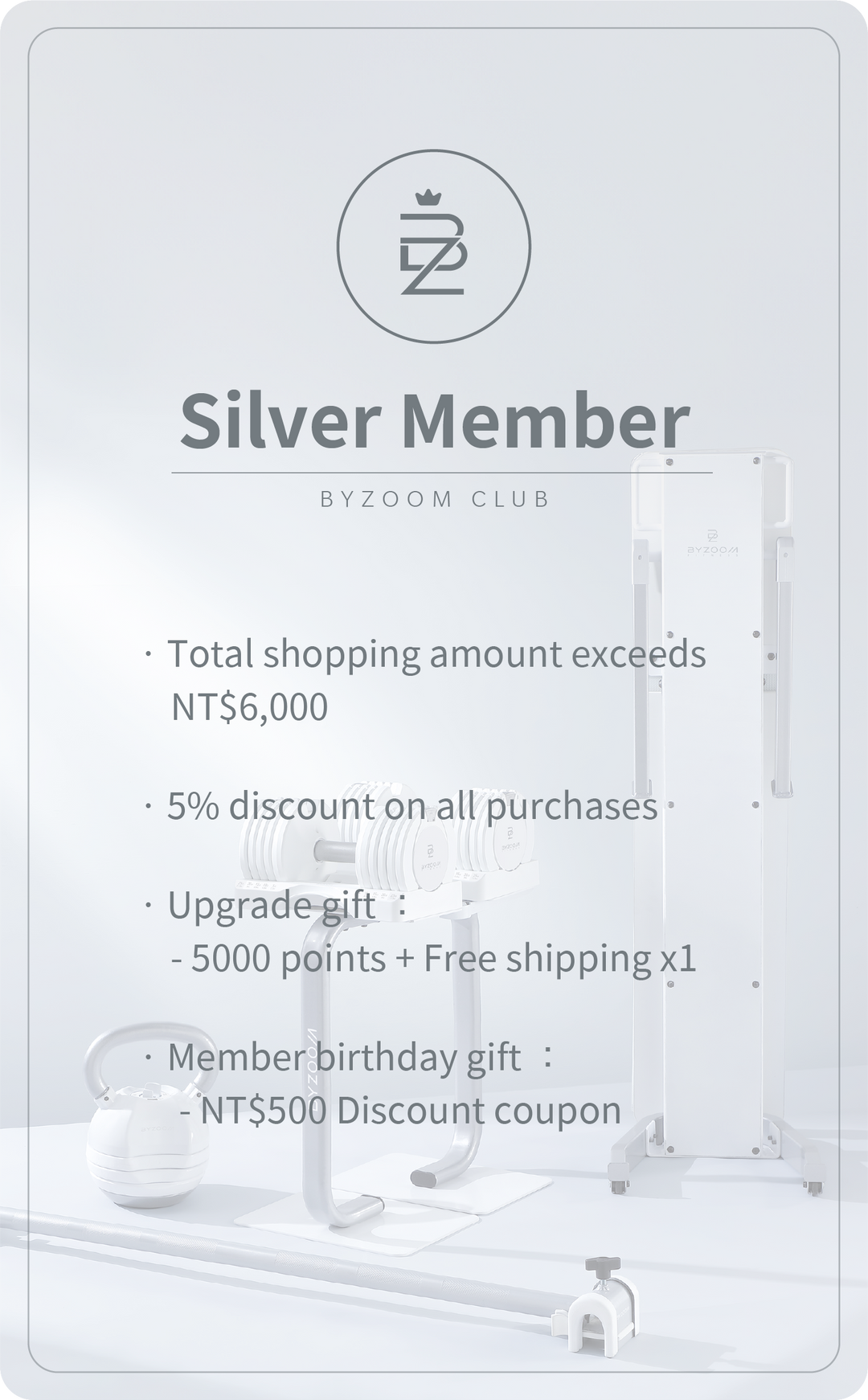

How to use member coupons

1. Go to Byzoom Fitness official website > Membership Plan > My Coupon
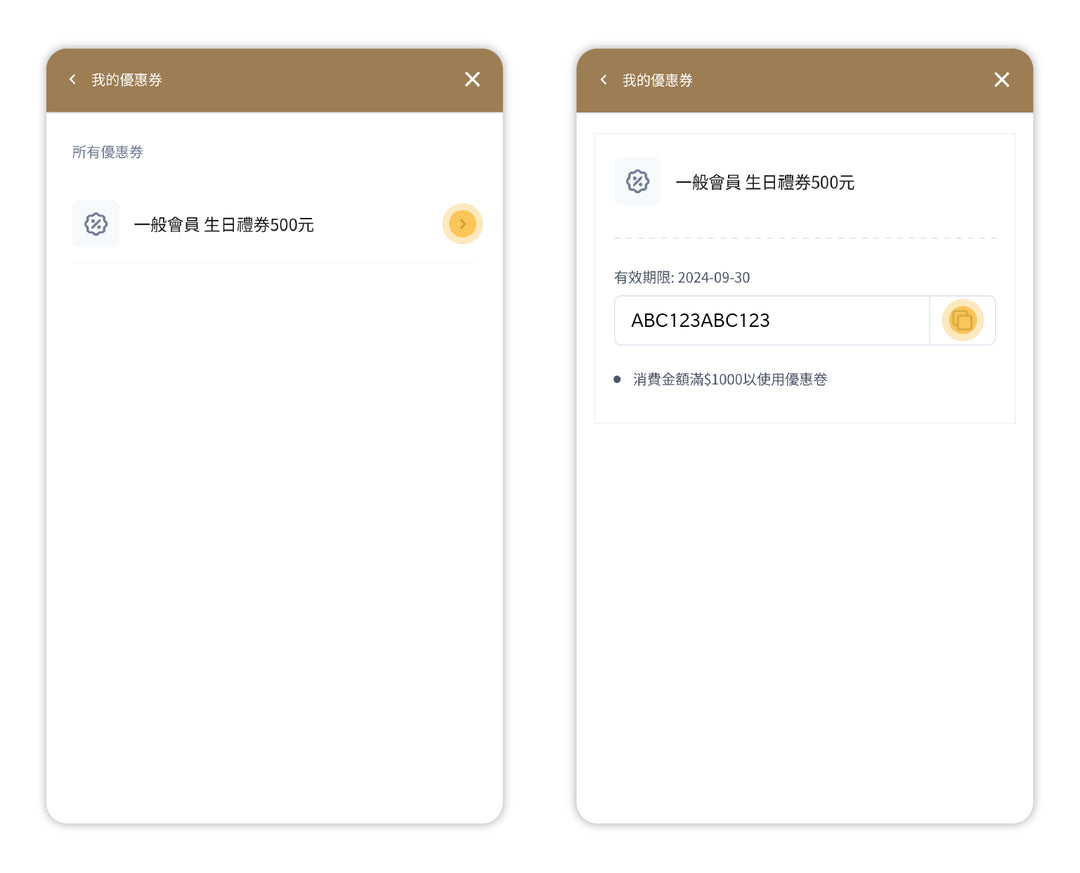
2. Click on the discount you want to use > Copy the discount code
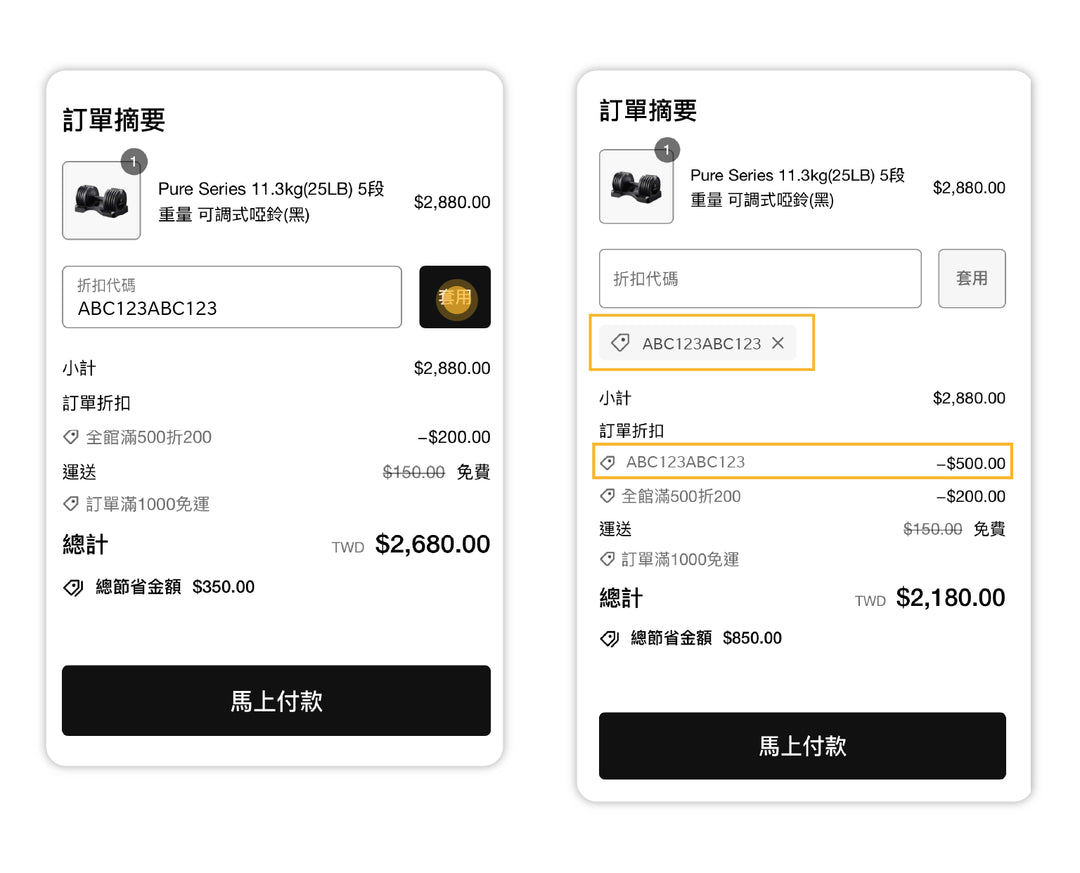
3. Paste the discount code in the checkout page > Discount code field > Apply > Complete
How to use member coupons
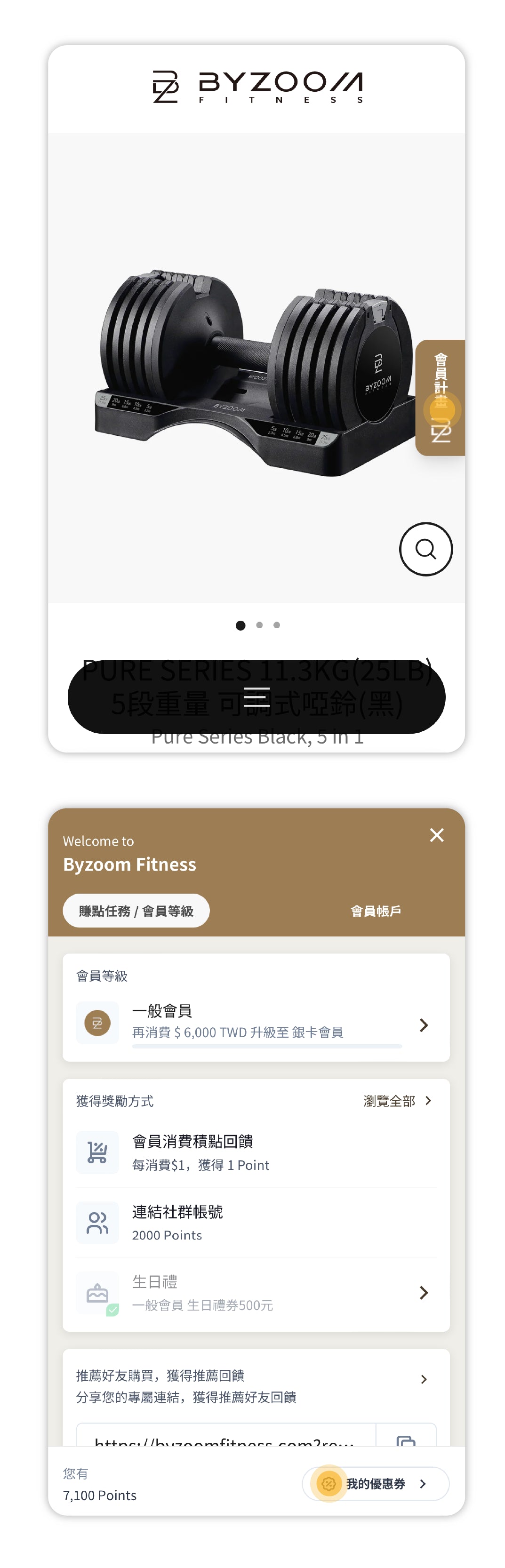
1. Go to Byzoom Fitness official website > Membership Plan > My Coupon

2. Click on the discount you want to use > Copy the discount code
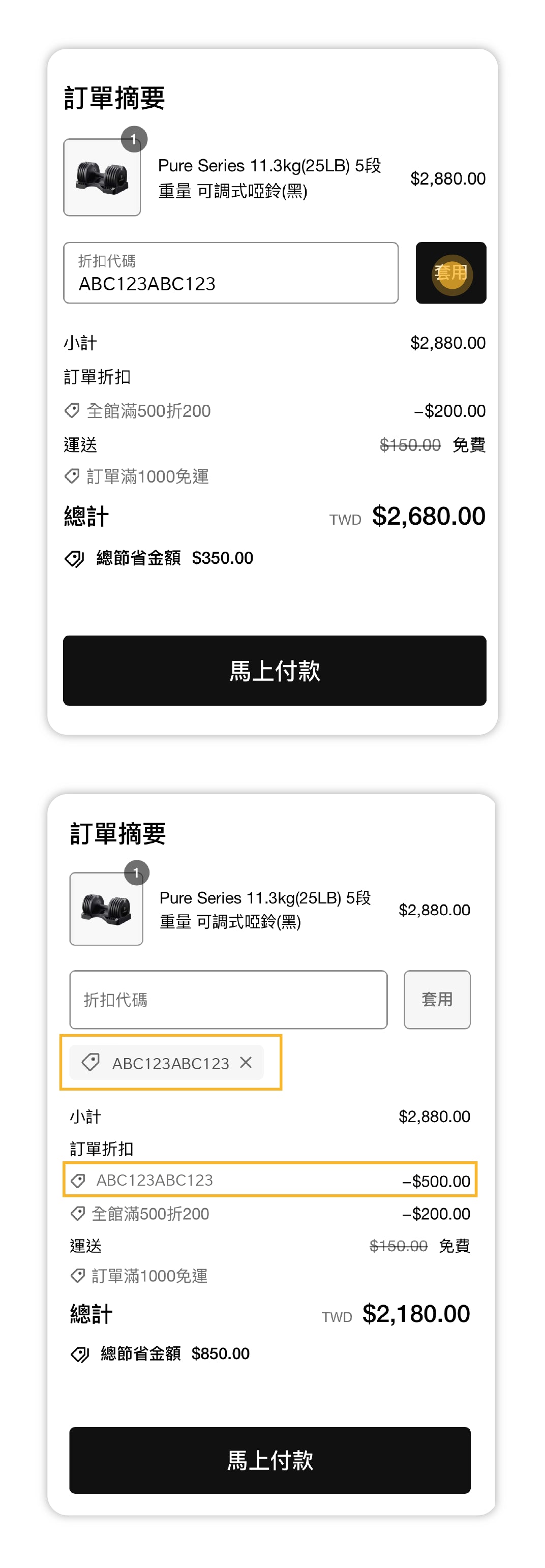
3. Paste the discount code in the checkout page > Discount code field > Apply > Complete
Member points discount method
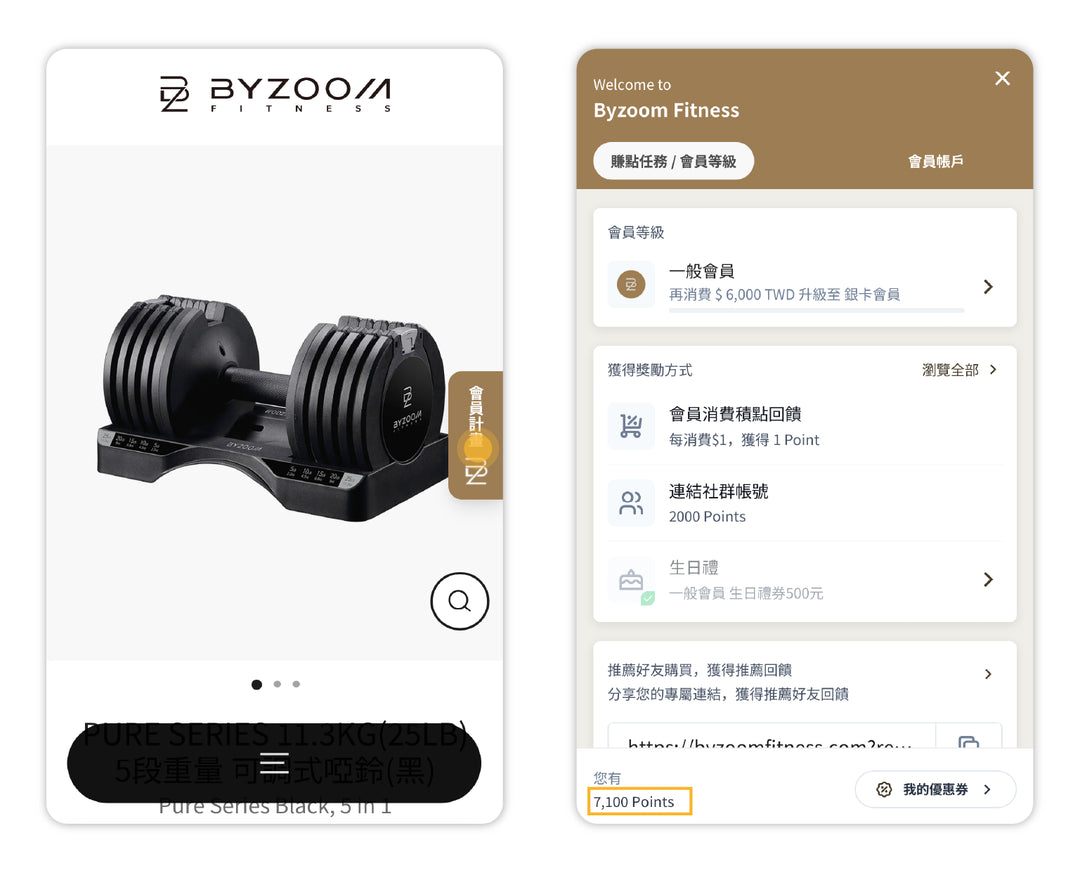
1. Log in to Byzoom Fitness official website > Membership Plan to view available membership points

2. Check "Use shopping credit this time" in the shopping cart to apply all the points that can be redeemed.
After confirming the discount application, you can continue to complete the checkout.
Member points discount method
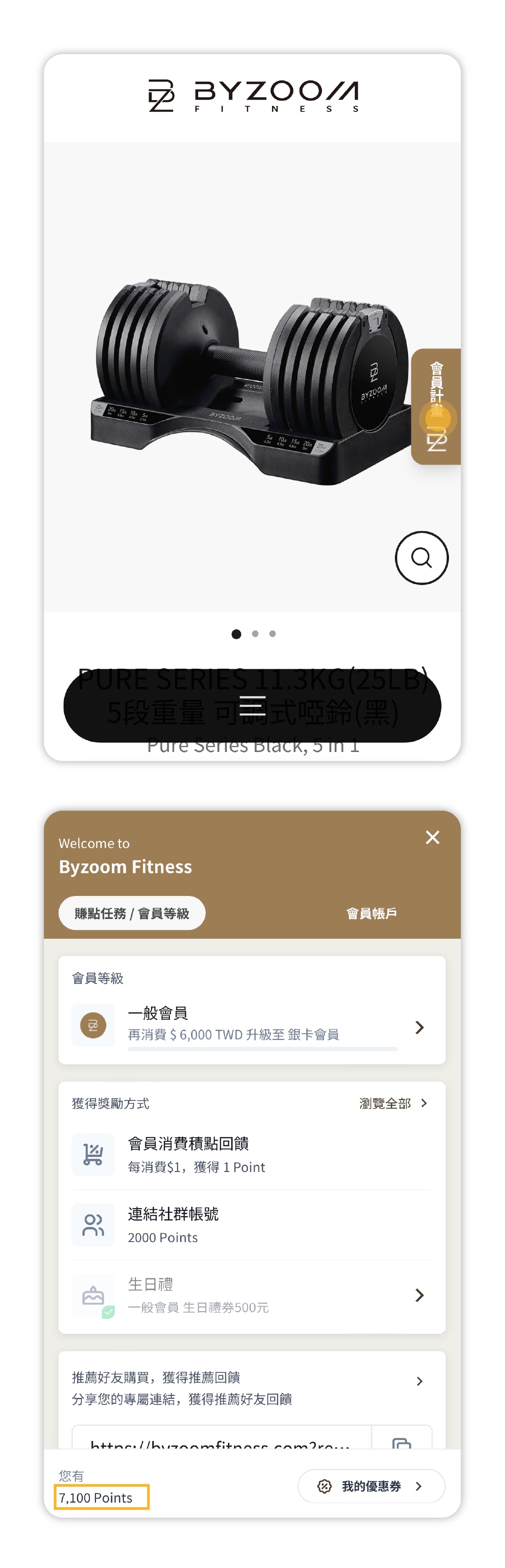
1. Log in to Byzoom Fitness official website > Membership Plan to view available membership points

2. Check "Use shopping credit this time" in the shopping cart to apply all the points that can be redeemed.
After confirming the discount application, you can continue to complete the checkout.
Store Points Accumulation Instructions
Register as a Byzoom Club member on Byzoom's official website byzoomfitness.com (hereinafter referred to as the website), log in to shop and enjoy point rewards.
● Spend 1 yuan and get 1 point back.
● 10 points can be discounted to 1 yuan.
● The points accumulated on this website are only based on consumer goods, and shipping costs/gifts and other options are not included in the accumulation scope.
● Membership points will be added directly to your [Membership Plan] 14 days after the order is placed.
● When accumulated points from special activities will be returned to the account twice, the first amount will be 1 times the normal accumulated points, and the second amount will be bonus points for the event.
For example: During the activity - 3x member points bonus period, if the order amount is $1,000, the first point will be credited to 1,000 points + the second point will be credited to 2,000 points.
Membership level
Membership upgrade:
The actual consumption amount (established payment orders) of the current year reaches the level standard, which means the conditions for upgrade are met. The upgrade time is 14 days after the qualified order is placed. You can enjoy the benefits of the new membership the next time you make a purchase. Please go to [Member Plan>Earn Points Tasks/Member Level>Member Level] for details.
The membership of this site is updated on a rolling basis, which means that you can enjoy a full one-year membership no matter when you join.
Membership upgrade gift:
Regardless of level, the upgrade gift must be used within 6 months.
Member birthday gift:
Regardless of level, the birthday gift must be used within 30 days. (Please fill in the form 24 hours before the birthday before the birthday gift will be sent automatically. If the time is exceeded, no additional reissue will be possible)
※After the birthday is set, it cannot be changed.
Discount range:
●Member Points - The minimum order amount must be NT.500 to be eligible for point discount, and the maximum discount can be 30% of the order amount.
● Birthday gift voucher of NT$500 - The minimum order must be NT.3500 before it can be used.
● When redeeming points, all available points will be applied at once (up to 30% of the order total). You cannot choose a specific amount of points to redeem. For example: if a member has 10,000 points (worth NT$1,000) and purchases a product worth NT$1,000, the maximum redemption is 30% = NT$300 = 3,000 points. After redemption, the account will have 7,000 points (NT$700) remaining for future purchases.
● Level changes are subject to the [Member Plan] announcement. Please go to [Member Plan>Earn Point Tasks/Member Level] to check the consumption amount/level qualifications.
Detailed planning methods are based on the announcement on Byzoom Fitness’ official website. By participating in this program, you agree to and abide by Byzoom Fitness's policies and regulations and event announcements. Any violation will result in loss of program qualifications. Byzoom Fitness reserves the right to amend, suspend or terminate this plan at any time without prior notice. If there are any outstanding matters, please follow the relevant announcements on the Byzoom Fitness official website. Byzoom Fitness reserves the right of final interpretation and decision.